Evolution is a slow process, but after two generations of its Surface Pro tablets, Microsoft has actually ramped up its development. The Surface Pro 3 is the most radical step forward for the family yet, with a display that has swelled to near-A4 size; a magnesium alloy chassis that has emerged thinner and lighter than ever; and a smattering of subtle tweaks to the design hint at improved usability. But is it enough to back up Microsoft’s claims that this is "the tablet that can replace your laptop?
Microsoft Surface Pro 3 review: design
The Surface Pro 3 makes a great first impression – it’s exactly what we’ve come to expect from Microsoft hardware. The clean, unfussy design oozes luxury, and while we prefer the moody, all-black exterior of the Surface Pro 2, there is something rather alluring about the Surface Pro 3. Light grey metal reaches all around the back and along the tapered edges, and a slight sparkle shimmers under the matte finish. And while the the Surface Pro 3 is substantially wider and taller than what’s come before, Microsoft has used the extra surface area to spread the components more thinly and slash the overall weight – the chassis now measures a dainty 9.1mm thick and weighs 800g.
The 12in, 2,160 x 1,440 screen (protected by a glossy panel of Gorilla Glass 3) is a big step up from the 10.6in, 1,920 x 1,080 panels of previous Pro generations. It’s bigger and a different shape, forsaking the widescreen 16:9 format in favour of a 3:2 ratio. This may not sound like a revolutionary change, but the ergonomic impact is huge. In laptop mode, the display’s extra height brings back happy memories of 4:3, square-screened laptops from the 1990s; held vertically in tablet mode, with the Surface Pen in hand, the extra width gives the feel of a slightly shrunken A4 page. No matter how you use it, the Surface Pro 3 feels like a more natural fit than previous models.
Microsoft Surface Pro 3 review: kickstand and Type Cover
One major shortcoming of the original Surface Pro was its fixed-position kickstand. The Surface Pro 2 partially remedied this with a dual-position stand; now at last the Surface Pro 3 brings a properly hinged stand that’s smoothly adjustable through 150 degrees. It’s such a simple and obvious fix that we wonder why Microsoft didn’t do it this way in the first place, and the engineering behind it is just perfect. It doesn't sag over time and feels exceptionally strong.
The upgraded stand allows the Surface Pro 3 to work in a wide variety of positions. With the Type Cover attached, the Surface Pro 3 can be propped up on your lap or desk, just like a regular laptop. Alternatively, when you unclip the keyboard and fold the stand right back, using the onscreen keyboard – previously an exercise in slip-slide futility – becomes a viable and even comfortable proposition.
That Type Cover, incidentally, has grown to match the Surface Pro 3’s expanded dimensions, and it now weighs 300g. As before, it clips securely to the magnetic strip along the tablet’s bottom edge, drawing power via the metal docking connector, and folds up over the tablet’s display to keep it safe from harm when not in use. The keyboard itself is comfortably sized, with a wide, squat touchpad positioned underneath, and backlighting that’s adjustable through three different brightness settings. One minor addition is a stick-on loop of elasticated fabric, where you can store the Surface Pen.
The Type Cover’s big new trick is a small hinged section, just above the keyboard’s function keys, that folds backwards and clips magnetically along the tablet’s lower bezel, raising the rear of the Type Cover up by a couple of centimetres. The effect is to angle the keys into a more comfortable typing position – neatly addressing one of the problems we had with previous Type Cover designs. When used on your lap, it also reduces the Type Cover’s tendency to rock from side to side – one of our biggest irritations with the previous iteration.
It's still flawed, however. Since there’s no support beneath the angled Type Cover it feels very odd to type on - a little like typing on a shoebox. What’s more, in its raised position, the Type Cover entirely covers the lower bezel, making it difficult to accurately press items along the taskbar with your fingers.
The new design has also necessitated the removal of the capacitive Windows button to the right-hand side of the surround. This makes it easy to press accidentally when performing edge-swipes when holding the tablet in landscape orientation.
Microsoft Surface Pro 3 review: features and connectivity
Microsoft has made a few other tweaks here and there, too. The Surface Pro 3’s power connector is another thing that has been redesigned, from the press-on design of old to a neater, spade-like connector that’s far less prone to being yanked or knocked out.
In previous versions, the Surface Pen could be stored by clipping it into the magnetic power socket. That wasn't ideal, since you couldn't clip the pen in and charge the tablet at the same time. Now, you can stow the pen while the tablet is charging, with concealed magnets allowing you to attach the pen to the edge of the tablet.
It still isn't the ideal stowage solution, though, because the attachment isn't strong enough to survive being jostled around in a bag without it being knocked off. Annoyingly, there remains no slot in the edge of the Surface Pro 3's chassis.
Connectivity hasn’t changed a jot, either. Despite its expanded frame, the Surface Pro 3 has only a single USB 3 port, mini-DisplayPort video output, a 3.5mm headset jack and a microSD slot. For a device that aspires to replace your laptop, that’s a pretty limited selection. The presence of dual-band 802.11ac Wi-Fi and Bluetooth 4 sweeten the deal slightly, and the upgrade to TPM 2 security is welcome, too, but we suspect that the forthcoming docking station will be an essential add-on for any serious desk-based use. It's just as well the charging socket is separate.
Similarly, the pair of 5-megapixel front and rear cameras are no more inspiring than those of the Surface Pro 2: smeary compression artefacts and mediocre detail are the order of the day, although we can't imagine many people snapping selfies with this enormous tablet.
The speakers at least are an improvement. These are now positioned at either side of the display and provide crisp, detailed audio. They’re also a good deal louder than the meek drivers in the Surface Pro 2, although still not as good as those of the best tablets out there – to our ears, the Apple iPad Air provides a richer and more full-bodied performance, which is a surpise given how much slimmer it is.
Microsoft Surface Pro 3 review: Surface Pen
The Surface Pro stylus has undergone something of a transformation in the new generation. The passive Wacom stylus of old has been replaced by an active – that is, battery-powered – model from Wacom’s arch-rival, N-trig.
On paper, the change might look like a downgrade. The N-trig stylus recognises only 256 pressure levels, versus the 1,024 levels of the previous stylus. In use, however, it’s indisputably an improvement. The thinner stack height of the LCD and N-trig digitiser shortens the distance between the pen nib and display, making for a more natural, paper-like feel – onscreen ink no longer appears to sit a couple of millimetres beneath the pen tip. Microsoft also claims to have improved accuracy and reduced latency, and the N-trig hardware did indeed remain accurate around the screen’s edges, where the old Wacom hardware tended to drift out of whack.


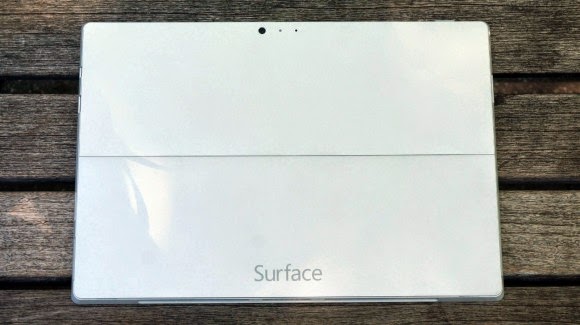

0 comments:
Post a Comment